
The arduous task of picking the ideal QuickBooks variant can leave many entrepreneurs, employees, and business owners feeling overwhelmed and perplexed.
QuickBooks, developed by Intuit, is a leading accounting software that caters to the diverse financial management needs of businesses. Its range of versions ensures there’s a fit for everyone. From freelancers and small startups to enterprises and multinational corporations.
However, with several versions available, the question of ‘which QuickBooks is right for me?’ can create a whirlwind of uncertainty, but fret not!
In this blog, we’ll dive into the nuances and features that differentiate the various QuickBooks editions. This will help you make an informed decision that aligns perfectly with your business needs.
Understanding Your Business Needs
Choosing the right QuickBooks version is essential for your business. It all starts with understanding your business size and accounting needs.
If you run a small business, a simpler QuickBooks version might be just what you need. It’s straightforward and covers all the basics.
But what if your business is bigger? You might need more from QuickBooks. Features like detailed inventory management, comprehensive time tracking, and specialized reports become essential.

Decide on your business needs
Now, think about your daily accounting tasks. Do you deal with lots of inventory? Or maybe you need to track time for projects? Perhaps your industry demands specific types of reporting. These tasks will point you to the QuickBooks version that fits you best.
The goal is to find a QuickBooks version that makes managing your business’s finances easier and more efficient. Whether you’re just starting out or running a large enterprise, there’s a QuickBooks for you.
QuickBooks Desktop Versions
When deciding which QuickBooks is right for me, it’s essential to consider the QuickBooks Desktop versions. QuickBooks Desktop offers locally installed software that appeals to many businesses for its robust features and data control.
QuickBooks Pro
QuickBooks Pro is the basic level of the QuickBooks Desktop lineup, and for good reason. It’s the go-to choice for small businesses that need solid, reliable accounting software without all the bells and whistles that can complicate things.
QuickBooks Pro supports up to three users. It’s perfect for small teams that want to stay on top of their finances together.
For example, if you’re running a boutique retail shop or small consulting firm, with QuickBooks Pro, you can easily track every sale, expense, and even your own paycheck in one spot.
QuickBooks Premier
Moving up, QuickBooks Premier provides industry-specific features, making it a versatile accounting software choice. This version of QuickBooks supports up to five users, making it an ideal solution for small to medium-sized.
In QuickBooks Premier, aside from the basics, you get access to advanced reporting. This means you can dive deep into your financial data to uncover insights and make smarter decisions for your business.
For example, here’s how a mid-size construction company can use QuickBooks Premier.
- Track project costs
- Bill clients accurately for work done
- Keep an eye on the inventory of materials
QuickBooks Desktop Enterprise
QuickBooks Desktop Enterprise is particularly well-suited for manufacturing and wholesale businesses that require detailed tracking of goods through various stages of production and sales.
For instance, a manufacturing company can leverage QuickBooks Desktop Enterprise’s advanced inventory management features to monitor raw material levels, manage work-in-process, and track finished goods inventory in real-time. This capability ensures accurate cost tracking and efficient order fulfillment processes.
The software can support up to 40 user licenses. This allows different departments, like purchasing, sales, warehouse management, and accounting, to access and update financial and inventory data at the same time. This seamless integration across departments facilitates better communication, more accurate reporting, and quicker decision-making. These are crucial for businesses operating in fast-paced environments.
Another use case example could be a wholesale distributor that manages thousands of product SKUs across multiple warehouses.
QuickBooks Desktop Enterprise can help streamline operations. It offers features like bin tracking, serial number tracking, and the ability to create custom inventory reports. These features enable the distributor to maintain optimal inventory levels, reduce carrying costs, and improve customer satisfaction through accurate and timely order fulfillment.
QuickBooks Online Options
QuickBooks Online offers a range of options to fit every stage of business growth. From basic accounting needs to advanced financial management, there’s a version designed to support your journey.
QuickBooks Online Simple Start
QuickBooks Online Simple Start is designed with small businesses in mind. It covers all fundamental accounting needs without overwhelming you with complexity.
It’s perfect for those just getting their feet wet in the business world or small enterprises that want to keep financial management simple and efficient.
With Simple Start, income and expense tracking becomes less of a chore and more of a smooth process. It’s the ideal pick for entrepreneurs who need to focus on growing their business. This way, they can avoid getting bogged down by intricate accounting tasks.
QuickBooks Online Essentials
Next up, QuickBooks Online Essentials takes things a notch higher. This version is suitable for small to medium-sized businesses aiming to enhance their financial functionality.
Essentials make tracking time and managing bills easier and supports up to three users. It’s tailored for businesses that are past the startup phase and need a bit more power under the hood to manage their increasing financial activities.
RELATED POST: Step-by-Step Guide to Using Quickbooks Online
QuickBooks Online Plus
For businesses that are hitting their stride and expanding, QuickBooks Online Plus is the powerhouse you need. This version supports up to five users, enabling effective team collaboration and access to detailed financial insights.
Key features include
- Refined Reporting: Classify transactions and categorize income and expenses for clearer financial overviews.
- Budget Creation: Make informed decisions with the ability to create budgets and run detailed reports.
- Inventory Management: Keep track of inventory levels and costs, and receive alerts when supplies are low, ensuring you never run out of essential stock.
- Project Profitability: View project profitability through user-friendly dashboards and detailed reports. Manage labor costs, payroll, and expenses with ease.
- Expense Management: Capture and organize receipts with your smartphone, manage bills efficiently, and maximize tax deductions by automatically sorting business expenses into the right categories.
- Custom Invoicing: Get paid faster with customizable invoices that support credit card and bank transfers, alongside automatic sales tax calculations.
Specialized Solutions
QuickBooks recognizes the diverse needs of its users by offering specialized solutions. For example, QuickBooks Mac is specifically built for macOS users while there’s a specialized solution for solo proprietors.
QuickBooks for Mac
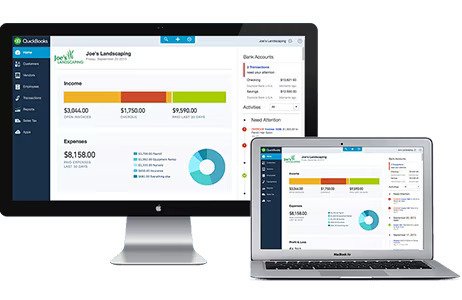
QuickBooks Mac is tailored for users who prefer the macOS ecosystem. It offers seamless integration with Mac-specific features. It combines the robust functionality of QuickBooks with the intuitive interface of macOS.
With its compatibility and features designed to leverage the Mac ecosystem, QuickBooks Mac ensures that users can manage their finances effectively while enjoying the familiar Mac interface.
QuickBooks Self-Employed
QuickBooks Self-Employed is designed for freelancers, independent contractors, and self-employed individuals. It provides essential tools to manage business and personal expenses efficiently. It automates mileage tracking, sorts expenses directly from your bank account, and organizes receipts with ease.
While it’s a powerhouse for solopreneurs, larger businesses might find its capabilities limited. QuickBooks Self-Employed focuses on simplifying tax time and maximizing deductions. Therefore, it’s an ideal choice for those managing their business solo.
Pricing Structures
Understanding the pricing structures of QuickBooks Desktop and QuickBooks Online options is crucial when selecting the right version of QuickBooks for your business. Here’s a breakdown of the costs and features of each plan (as of February 2024).
| Plan | Pricing | Info | Features | Promo |
| QuickBooks Desktop Pro | $47/month | Basic accounting software with essential features for small businesses. | Create invoices, track sales & expenses, manage accounts payable, one-click sales & tax reports | N/A |
| QuickBooks Desktop Enterprise | $1922/year | The most powerful version of QuickBooks Desktop, designed for larger businesses. | Advanced inventory, customizable reports, payroll integration, multi-user mode up to 40 users | N/A |
| QuickBooks Online Simple Start | $30/month | Ideal for new businesses needing basic accounting software for tracking business and personal expenses. | Track income & expenses
Capture & organize receipts Maximize tax deductions Invoice & accept payments |
50% off for the first three months |
| QuickBooks Online Plus | $90/month | QuickBooks Online’s highest tier. Supports up to 5 users. | Project profitability
inventory tracking Detailed reporting Manage bills Track sales & sales tax |
50% off for the first three months |
RELATED POST: How to Avoid Quickbooks Credit Card Fees
User Interface and Experience
When you explore QuickBooks Desktop and QuickBooks Online, you’ll notice that both platforms are designed with user experience in mind, yet they cater to different preferences.
QuickBooks Desktop offers a comprehensive set of features that are detailed and robust. Its interface is highly functional, making it a go-to for users who appreciate depth in their accounting software. The layout is familiar to those who have used desktop applications, consisting of menus and shortcuts for accessing its functions.
On the flip side, QuickBooks Online presents a more streamlined and intuitive interface.
As a cloud-based solution, it allows for easier access and a more flexible user experience. The dashboard is clean and user-friendly and it offers a quick overview of your financials at a glance. QuickBooks Online excels in simplicity and ease of use. It is ideal for users who prioritize accessibility and efficiency.
While both versions share core functionalities, the choice between QuickBooks Desktop and QuickBooks Online often comes down to your preferred workflow.
Do you prefer comprehensive, locally installed software with advanced features? Or do you prefer a streamlined, accessible platform that simplifies your financial management? Each version has its unique strengths, ensuring that QuickBooks has something for everyone.
Integration Capabilities
QuickBooks shines when it comes to enhancing your workflow through third-party apps. Both QuickBooks Desktop and QuickBooks Online offer robust integration capabilities. You can use them to connect a wide array of tools and services.
This integration streamlines your business process, bringing all your tools into one environment.
For example, you can bolster your QuickBooks experience with eTreem. eTreem’s integration with Quickbooks simplifies and reduces costs by offering a streamlined payment solution directly within the QuickBooks interface. This means less time spent on manual data entry and more time focusing on growing your business.

QuickBooks Online and eTreem Integration
With eTreem, QuickBooks Online users can enjoy an enhanced level of efficiency and convenience, making it easier than ever to manage finances and payments. This integration shows how QuickBooks is evolving to meet the needs of modern businesses with smarter accounting software.
Data Security Measures
In today’s digital age, data security is paramount. QuickBooks Desktop and QuickBooks Online both prioritize keeping your financial data safe. However, they approach security differently.
QuickBooks Desktop employs robust security features like individual user access levels and permissions to ensure sensitive information is accessible only to authorized users. It supports secure data backups for protecting against data loss and facilitating easy recovery.
QuickBooks Online leverages cloud-based protection to encrypt your data. It stores the encrypted data securely on Intuit’s servers. This approach safeguards against unauthorized access. It allows for real-time data monitoring and threat detection.
Customer Support and Resources
QuickBooks ensures that users have access to comprehensive support and resources. Whether you’re using QuickBooks Desktop or QuickBooks Online, help is just a few clicks away.
For direct assistance, QuickBooks offers a variety of support channels. These include phone support, live chat, and a contact form available on their support page. These options provide personalized help for any issues you might encounter.
The QuickBooks Community not only provides direct support but also serves as a vibrant hub. Here, users can connect, share experiences, and offer solutions. It’s a great place to find answers, ask questions, and learn from fellow QuickBooks users.
Additionally, the Knowledge Base is a valuable resource. It is packed with articles, guides, and video tutorials. Whether you’re troubleshooting an issue or looking to master a new feature, the Knowledge Base has you covered. It makes it easier to get the most out of QuickBooks.
Selecting the Right QuickBooks Accounting Software for Your Business
Choosing the right QuickBooks version is a significant step for your business. QuickBooks offers trial versions for both QuickBooks Desktop and QuickBooks Online. This can help you make an informed decision.
You can explore the features and interface of each version firsthand by downloading the Desktop Enterprise trial. You can also take QuickBooks Online for a test drive.
Additionally, consulting with accounting professionals can provide valuable insights.
These experts assess your business’s specific needs. Then, they recommend the version of QuickBooks that best suits your financial management requirements. Their expertise can guide you through the nuances of each option to choose the solution that aligns with your business goals and workflow.
RELATED POST: Reducing the Burden of Overdue Payments
Conclusion
Choosing the right QuickBooks version is pivotal for your business’s financial management. Whether you’re a small startup or a growing enterprise, QuickBooks offers a solution tailored to your needs.
From the robust, feature-rich QuickBooks Desktop for those who prefer locally installed software, to the accessible and intuitive QuickBooks Online for businesses seeking flexibility and efficiency, there’s a version for everyone.
Consider your business size, accounting needs, and preference for cloud-based versus desktop solutions.
Don’t forget to explore trial versions and consult with accounting professionals to ensure your choice best supports your business goals.
Remember, the right QuickBooks version not only simplifies your accounting tasks but also empowers your business growth.
